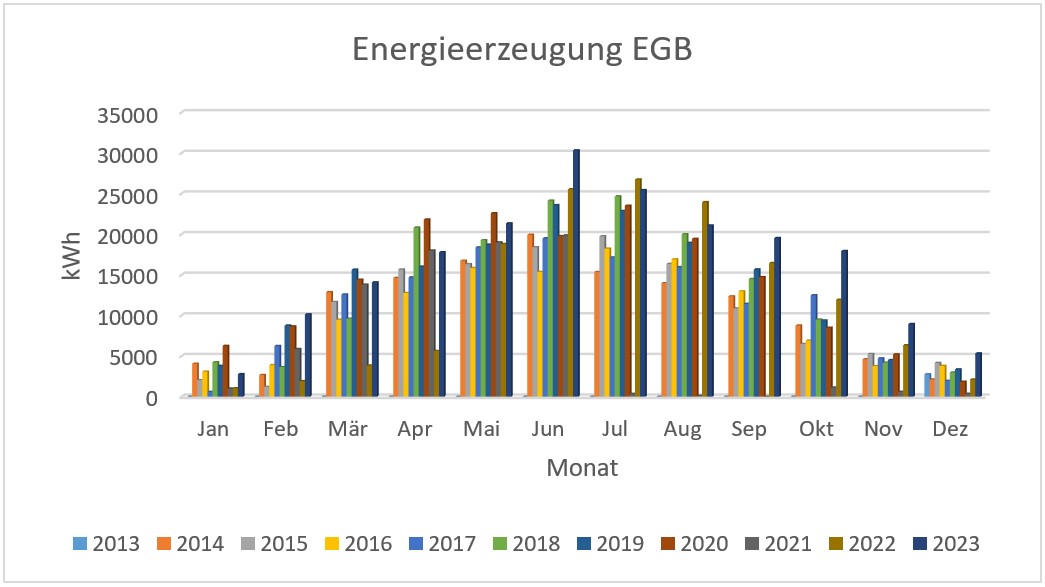Vorstand
Der Vorstand der Energiegenossenschaft Buttisholz führt die Genossenschaft gemeinschaftlich und ehrenamtlich.
| Präsident: | Frank Hoogland | |
| Vizepräsident: | Werner Bühler | |
| Aktuarin: | Anita Lustenberger | |
| Kassier: | Martin Burri | |
| Weitere Mitglieder: | Markus Kopp |
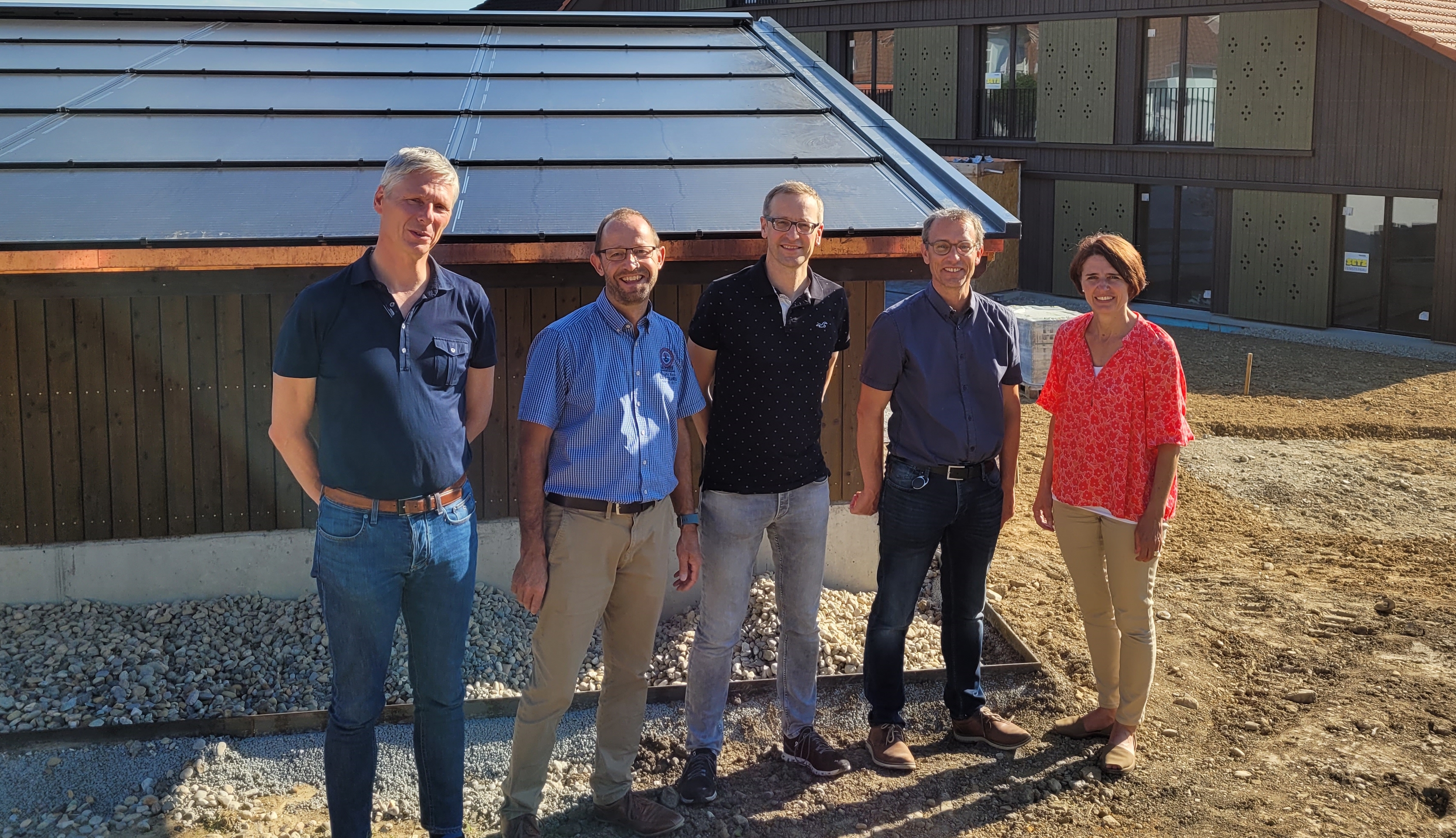
(vlnr: Frank Hoogland, Werner Bühler, Markus Kopp, Martin Burri, Anita Lustenberger)
Ziel und Zweck
Energie Genossenschaft Buttisholz
Nachdem die Umfragen bezüglich einer gemeinsamen Realisierung einer "Photovoltaikanlage auf Schulhausdächern in Buttisholz" bei der Bevölkerung auf sehr grosse Resonanz gestossen war, wurde am 19. August 2013 die Energie Genossenschaft Buttisholz gegründet.

Abbildung anlässlich der Gründerversammlung, 19.08.2013
Für die Gründungsversammlung konnten 38 Personen gewonnen werden. Heute zählt die Genossenschaft über 80 Mitglieder.
Ziel und Zweck
Als Einwohnerin und Einwohner von Buttisholz wollen wir unsere Energiezukunft gemeinsam gestalten, bestimmen und durch unsere Tätigkeit lokal breit abstützen.
«Lokal produziert - lokal konsumiert»: mit der Produktion und dem Vertrieb von Solarstrom leisten wir einen Beitrag zu mehr Klimaschutz und zur Förderung von erneuerbarer Buttisholzer Energie.
Home
Willkommen auf unserer Homepage
Die Energie Genossenschaft Buttisholz leistet einen wertvollen Beitrag an den Klimaschutz, indem lokal erneuerbare Energiequellen genutzt werden und die produzierte elektrische Energie lokal direkt verwendet werden kann: «lokal produziert - lokal konsumiert»
Seit 2013 produziert eine 120kWp-Solaranlage elektrische Energie für rund 25 Haushaltungen. Im 2017 folgte eine 30kWp-Anlage, welche in erster Linie einen grossen Eigenbedarfsanteil der Schulanlage abdecken kann. Weitere zwei Anlagen kamen 2021 (22.75kWp) und 2023 (135kWp) hinzu, welche als ZEV-Anlagen betrieben werden, und so den Mietern attraktiven Solarstrom direkt vom eigenen Hasudach anbieten. Mehr zu den einzelnen Anlagen findest du unter dem Menpunkt Projekt.
Über 80 örtliche Genossenschafterinnen und Genossenschafter stehen für eine breite Abstützung in der Bevölkerung, im örtlichen Gewerbe und in der gesamten Region Rottal.
Werde auch DU teil, ob als Genossenschafterin/Genossenschafter oder als Konsument von umweltfreundlicher elektrischer Energie.
Ertragssdaten
Getting Started
It's easy to get started creating your website. Knowing some of the basics will help.
What is a Content Management System?
A content management system is software that allows you to create and manage webpages easily by separating the creation of your content from the mechanics required to present it on the web.
In this site, the content is stored in a database. The look and feel are created by a template. Joomla! brings together the template and your content to create web pages.
Logging in
To login to your site use the user name and password that were created as part of the installation process. Once logged-in you will be able to create and edit articles and modify some settings.
Creating an article
Once you are logged-in, a new menu will be visible. To create a new article, click on the "Submit Article" link on that menu.
The new article interface gives you a lot of options, but all you need to do is add a title and put something in the content area. To make it easy to find, set the state to published.
Template, site settings, and modules
The look and feel of your site is controlled by a template. You can change the site name, background colour, highlights colour and more by editing the template settings. Click the "Template Settings" in the user menu.Â
The boxes around the main content of the site are called modules. Â You can modify modules on the current page by moving your cursor to the module and clicking the edit link. Always be sure to save and close any module you edit.
You can change some site settings such as the site name and description by clicking on the "Site Settings" link.
More advanced options for templates, site settings, modules, and more are available in the site administrator.
Site and Administrator
Your site actually has two separate sites. The site (also called the front end) is what visitors to your site will see. The administrator (also called the back end) is only used by people managing your site. You can access the administrator by clicking the "Site Administrator" link on the "User Menu" menu (visible once you login) or by adding /administrator to the end of your domain name. The same user name and password are used for both sites.
Learn more
There is much more to learn about how to use Joomla! to create the web site you envision. You can learn much more at the Joomla! documentation site and on the Joomla! forums.